背景:在我们安装好nginx之后,nginx默认访问题是OK的,但配置了自己的网页静态html之后,访问就变成了403,无法访问,检查了nginx所有权限都是对的,如(1)nginx启动用root,(2)网页html路径都存在,(3)网页html路径对应的nginx启动用户都有访问权限;这个时间自己的网页还报403,肯定是Selinux安全做了拦截,Selinux是Linux最重要的安全组件,是美国国家安全局开发,对于生产环境,不能直接禁用,禁用了,就降低了服务器的安全性
检查Selinux状态
sestatus
SELinux status: enabled
SELinuxfs mount: /sys/fs/selinux
SELinux root directory: /etc/selinux
Loaded policy name: targeted
Current mode: enforcing
Mode from config file: enforcing
Policy MLS status: enabled
Policy deny_unknown status: allowed
Max kernel policy version: 31
为enablee,为在运行状态
一、查看nginx进程
ps -efZ | grep nginx
system_u:system_r:httpd_t:s0 root 1178 1 0 09:24 ? 00:00:00 nginx: master process /usr/sbin/nginx -c /etc/nginx/nginx.conf
system_u:system_r:httpd_t:s0 root 1179 1178 0 09:24 ? 00:00:00 nginx: worker process
system_u:system_r:httpd_t:s0 root 1180 1178 0 09:24 ? 00:00:00 nginx: worker process
system_u:system_r:httpd_t:s0 root 1181 1178 0 09:24 ? 00:00:00 nginx: worker process
system_u:system_r:httpd_t:s0 root 1182 1178 0 09:24 ? 00:00:00 nginx: worker process
system_u:system_r:httpd_t:s0 root 1183 1178 0 09:24 ? 00:00:00 nginx: worker process
system_u:system_r:httpd_t:s0 root 1184 1178 0 09:24 ? 00:00:00 nginx: worker process
system_u:system_r:httpd_t:s0 root 1185 1178 0 09:24 ? 00:00:00 nginx: worker process
system_u:system_r:httpd_t:s0 root 1186 1178 0 09:24 ? 00:00:00 nginx: worker process
unconfined_u:unconfined_r:unconfined_t:s0-s0:c0.c1023 root 3566 1863 0 10:19 pts/1 00:00:00 grep --color=auto nginx
注意此时进程对应的是httpd_t
二,查看nginx自己可以访问的目录
cd /usr/share/nginx/html
ls -Z
-rw-r--r--. root root system_u:object_r:httpd_sys_content_t:s0 50x.html
drwxr-xr-x. root root unconfined_u:object_r:httpd_sys_content_t:s0 aaaa
-rw-r--r--. root root system_u:object_r:httpd_sys_content_t:s0 index.html
-rw-r--r--. root root unconfined_u:object_r:httpd_sys_content_t:s0 my.txt
关键点,此时nginx可以正常访问的httpd_sys_content_t,我们需要将我们的网站目录也要改成httpd_sys_content_t,即可以访问了,自己用ls -z命令查看自己的目录,肯定不是httpd_sys_content_t,
三,开始动手了
1、安装policycoreutils-python工具
yum -y install policycoreutils-python
2、修改目录/home/www
semanage fcontext -a -t httpd_sys_content_t '/home/www(/.*)?'
3、刷新/home/www
restorecon -R /home/www
4、查看
cd /home/wwww
ls -Z
此时就可以正常访问网站了
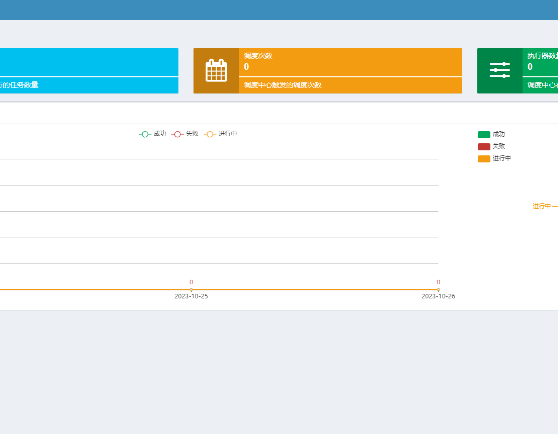





专注JAVA系统优化、系统结构调整、系统问题排查医治、系统升级、架构设计、SQL语句优化、小程序、APP、企业应用软件开发,请 + hekf888,欢迎关注,时常发布技术分享博文